ATS Friendly Resume for Freshers: 2026 Guide & Tips
Learn how to create an ATS Friendly Resume for Freshers in 2026 with simple tips, formats, and examples to get your resume noticed by recruiters.
Overview
Most freshers get rejected before a recruiter even sees their resume. This guide explains how an ATS Friendly Resume for Freshers helps you pass automated filters and reach hiring managers. Learn the best format, layout, and keyword tips to improve your ATS score, avoid common mistakes, and create a job-ready resume using Sound CV.
If you’re a fresher constantly sending out applications and hearing nothing back, you may be missing one major part of the process: getting past the automated filters. Many applicants assume their resume is going straight to a human recruiter. In reality, it often passes through an Applicant Tracking System (ATS) first. If your document isn’t set up correctly, it could be rejected before any person ever sees it.
That’s why creating an ATS Friendly Resume for Freshers is the first smart move when starting your career. It ensures your resume passes automated scans and reaches real recruiters. With the right structure, formatting, and keyword placement, your chances of getting noticed increase significantly.
In this guide, you’ll learn what an ATS Friendly Resume for Freshers is, why it’s important, and how to make one using the best templates and formats for entry-level jobs.
What is an ATS and Why It Matters
An Applicant Tracking System is software companies use to manage job applications. Instead of a person manually scanning every resume, the ATS parses, stores, scores and filters them based on keywords, formatting, and relevance.
Here’s why this matters especially for freshers:
- First gatekeeper: Your resume must pass the ATS before a human recruiter sees it.
- Keyword matching: If your resume lacks the right keywords those from the job description or role requirements the system may reject it.
- Volume management: Organizations may receive hundreds or thousands of applications for a single job, so ATS helps them find candidates efficiently.
As a fresher, you don’t have a long employment history to rely on so your formatting, content, and keyword use become extremely important. The goal is to submit an ats friendly resume that moves through the system and reaches a recruiter’s desk.
Also Read:Difference Between a CV Resume
What Is an ATS-Friendly CV Format?
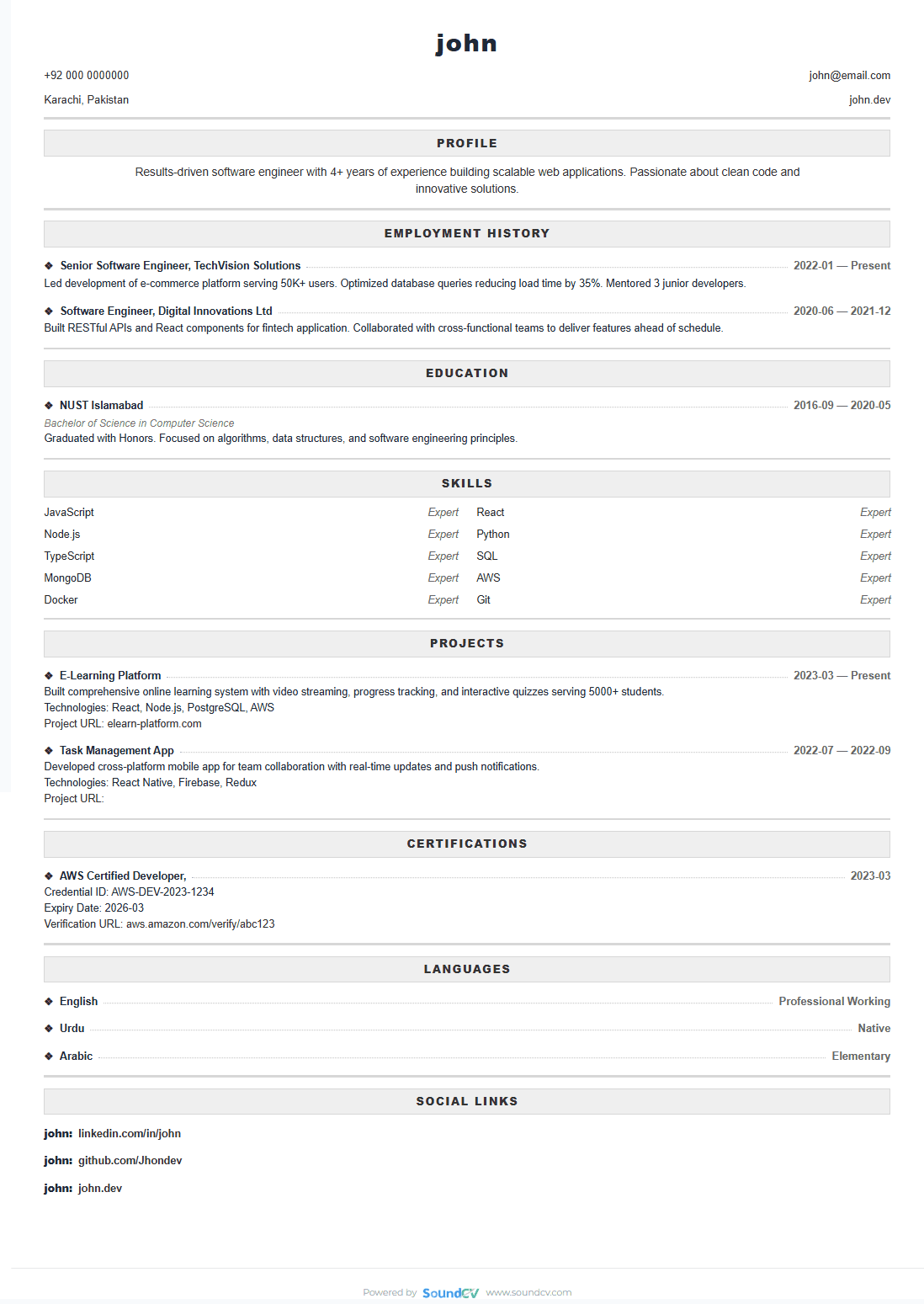
An ATS-friendly CV format is a layout designed to ensure your resume can be accurately read and ranked by Applicant Tracking Systems (ATS). These systems scan resumes for structure, keywords, and relevance before they ever reach a recruiter.
Here’s what defines an effective ATS-friendly CV format:
Single-Column Layout
Stick to a simple, single-column structure. Multi-column templates or sidebars can confuse ATS scanners, causing your information to appear out of order or be missed entirely.
Standard Section Headings
Use traditional titles like “Professional Summary,” “Education,” “Skills,” “Experience,” and “Certifications.” ATS systems rely on these keywords to identify and categorize your details correctly.
Plain Text, No Embedded Elements
Avoid using graphics, tables, icons, or images. Keep your document text-based so the ATS can read every word without distortion.
Consistent Formatting
Maintain uniform spacing, bullet styles, and font sizes throughout. Use readable fonts such as Calibri, Arial, or Times New Roman in sizes 11–12 pt. Consistency helps both automated tools and recruiters scan your resume quickly.
Keyword Optimization
Include job-specific keywords from the job description both full forms and abbreviations (for example, “Search Engine Optimization (SEO)”). This increases your ranking in ATS filters and improves match scores.
Clear, Grammatically Correct Sentences
Write concise, error-free sentences. Avoid long paragraphs or jargon. Use active verbs like developed, managed, analyzed, and designed to make your achievements sound confident and engaging.
AI-Readable Structure
Ensure your resume content is logically ordered, with section headers placed clearly and no hidden data in headers, footers, or text boxes. This helps AI-based recruitment tools interpret your profile accurately.
Save in the Right File Type
Use .docx for best compatibility, or a simple PDF if allowed. Complex file formats or scanned documents often fail ATS parsing.
In short, an ATS-friendly CV format is all about clarity, simplicity, and structure. It helps your resume pass digital screening and makes it easier for hiring managers to evaluate your skills quickly.
Also Read:How to Make a CV for Internship
Key Features of an ATS-Friendly Resume for Freshers
Before getting into the format, it’s important to understand what makes a resume truly ATS-friendly. These features ensure that your resume is easily scanned, properly parsed, and ranked by Applicant Tracking Systems—so it doesn’t get filtered out before a human sees it.
Simple Formatting
Keep your layout clean and straightforward. Avoid using graphics, tables, text boxes, or multiple columns. While these may look nice visually, ATS software often fails to read them correctly, leading to missing or jumbled information. Stick to plain text alignment and consistent spacing.
Standard, Readable Fonts
Use common fonts like Arial, Calibri, or Times New Roman these are universally recognized by both ATS and recruiters. Maintain a font size between 11–12 pt for body text and slightly larger (14–16 pt) for headings. Avoid decorative or script fonts.
Clear Section Headings
ATS tools depend on recognizable section titles to organize your information. Use simple, standard headings like “Education,” “Skills,” “Experience,” “Projects,” and “Certifications.” Avoid creative or vague labels such as “My Journey” or “What I Bring,” which may confuse the system.
No Hidden Data
Important details should always appear in the main body of your resume. Don’t hide content in headers, footers, or sidebars many tracking systems skip those sections completely. The same goes for text boxes or icons; always use plain text.
Keyword-Rich Content
ATS systems scan for job-specific keywords found in the job posting. Include both industry terms and their abbreviations (e.g., “Search Engine Optimization (SEO)”) to improve your match score. Place keywords naturally throughout your summary, skills, and experience sections.
Use Bullet Points for Clarity
Bullet points make information easier to scan for both humans and software. Keep them short, action-oriented, and focused on measurable results or skills.
Choose the Right File Format
Save your resume as a .docx file or a PDF only if the job post specifically allows it. Some ATS systems struggle to parse complex PDF layouts, so .docx is the safest choice for most applications.
Consistent Structure
Follow a logical order starting with your summary, followed by skills, education, and experience/projects. Consistency helps both the ATS and recruiter navigate your document smoothly.
Avoid Fancy Symbols and Icons
Special symbols, emojis, or infographic elements can cause parsing errors. Stick to plain bullet symbols and avoid decorative lines or graphics.
Test Your Resume with Sound CV
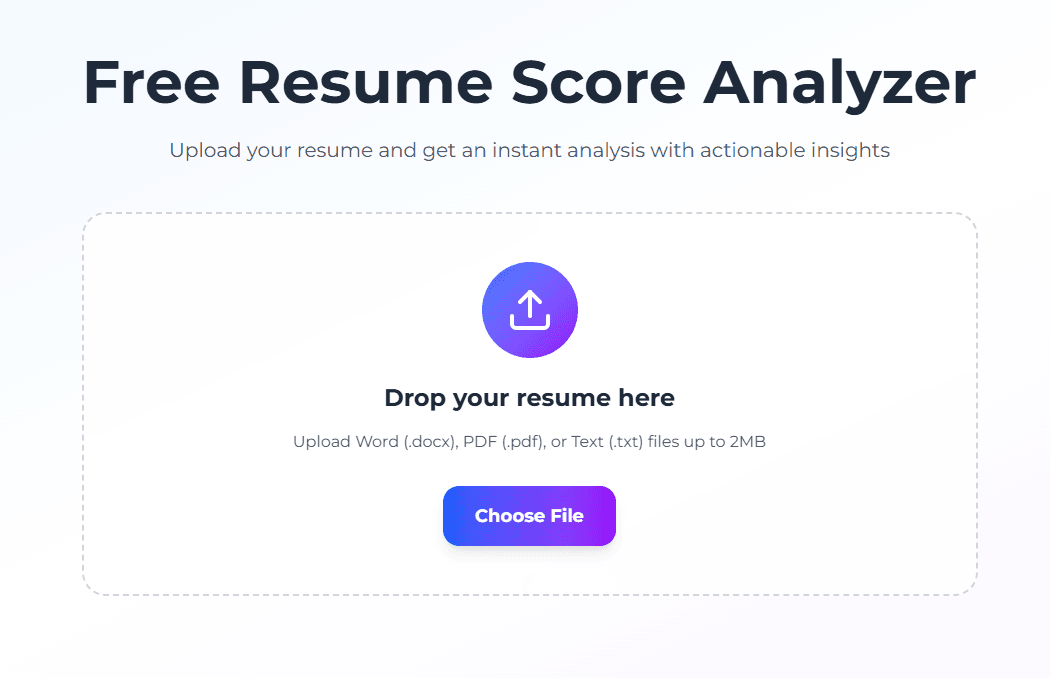
Before sending, use Sound CV free resume score checker to see how ATS-friendly your resume really is. It helps identify missing keywords, structural issues, and formatting problems so you can fix them before applying.
Also Read:CV Format for Job
How to Make an ATS Friendly Resume
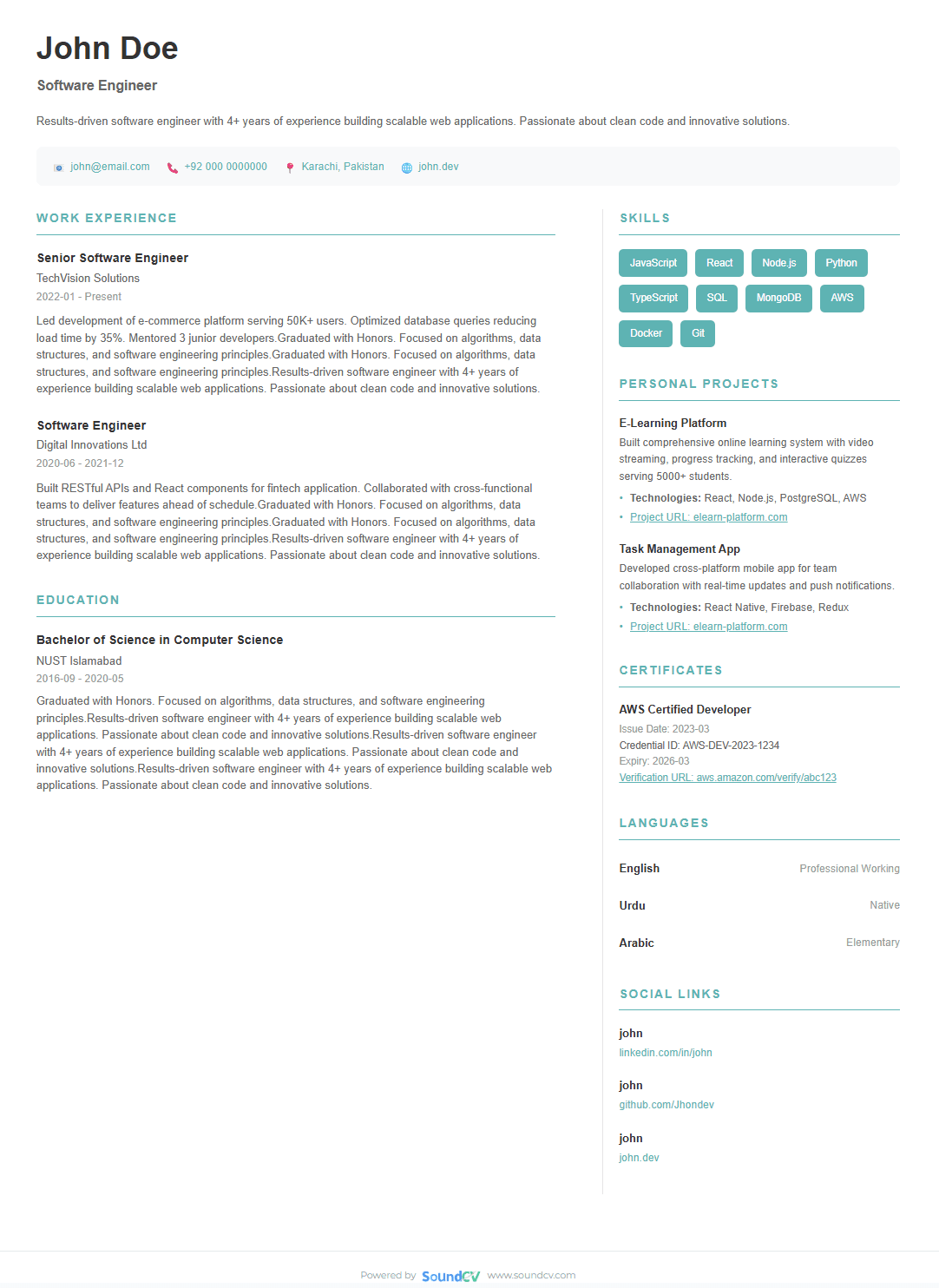
Here is your practical blueprint to create ATS friendly resume optimized for an entry-level job application.
Choose the Right Format
The best ats resume template for freshers is either:
Reverse chronological format: Lists education, internships and projects starting from most recent. Many ATS systems favour this because it shows progression.
Hybrid/combination format: Starts with a skills section followed by education or experience. Useful if you have limited work experience but strong skills or coursework.
Keep the resume ideally to one page if possible, especially for freshers.
Use Keywords from the Job Description
The ATS looks for keywords. Here’s how to use them effectively:
- Highlight key terms in the job posting (e.g., “digital marketing,” “SEO,” “team collaboration,” “customer service”).
- Add the exact phrase and/or abbreviation (e.g., “Search Engine Optimization (SEO)”).
- Include keywords naturally throughout summary, skills, internships/projects.
Keep Design Simple
Stick to plain layouts: one column, standard bullets, consistent margins. Skip graphics, logos, fancy icons, multiple columns. These can confuse parsing.
Highlight Education, Skills & Projects
As a fresher, your experience likely includes academic work, internships, extracurriculars. Make sure:
- Education is prominent and includes degree, institution, graduation date.
- Skills section lists both hard skills (e.g., “Python programming”) and soft skills (e.g., “communication, teamwork”).
- Projects or internship entries list role, outcome, dates, and keywords from the job description.
Write a Strong Summary or Objective
At the top of your resume, include a short professional Resume Summary or objective tailored to your target role. Use action verbs and include keywords.
Example:
“Recent BSc Computer Science graduate skilled in Python, SQL and data analysis. Completed a capstone project analysing sales trends using Power BI. Seeking an entry-level data analyst role to leverage analytical skills in a dynamic tech team.”
Save in the Correct File Format
Check the job application instructions. If they prefer .docx, don’t send PDF (unless permitted). Many ATS systems parse better with .docx.
Common Mistakes Freshers Make in ATS Resumes
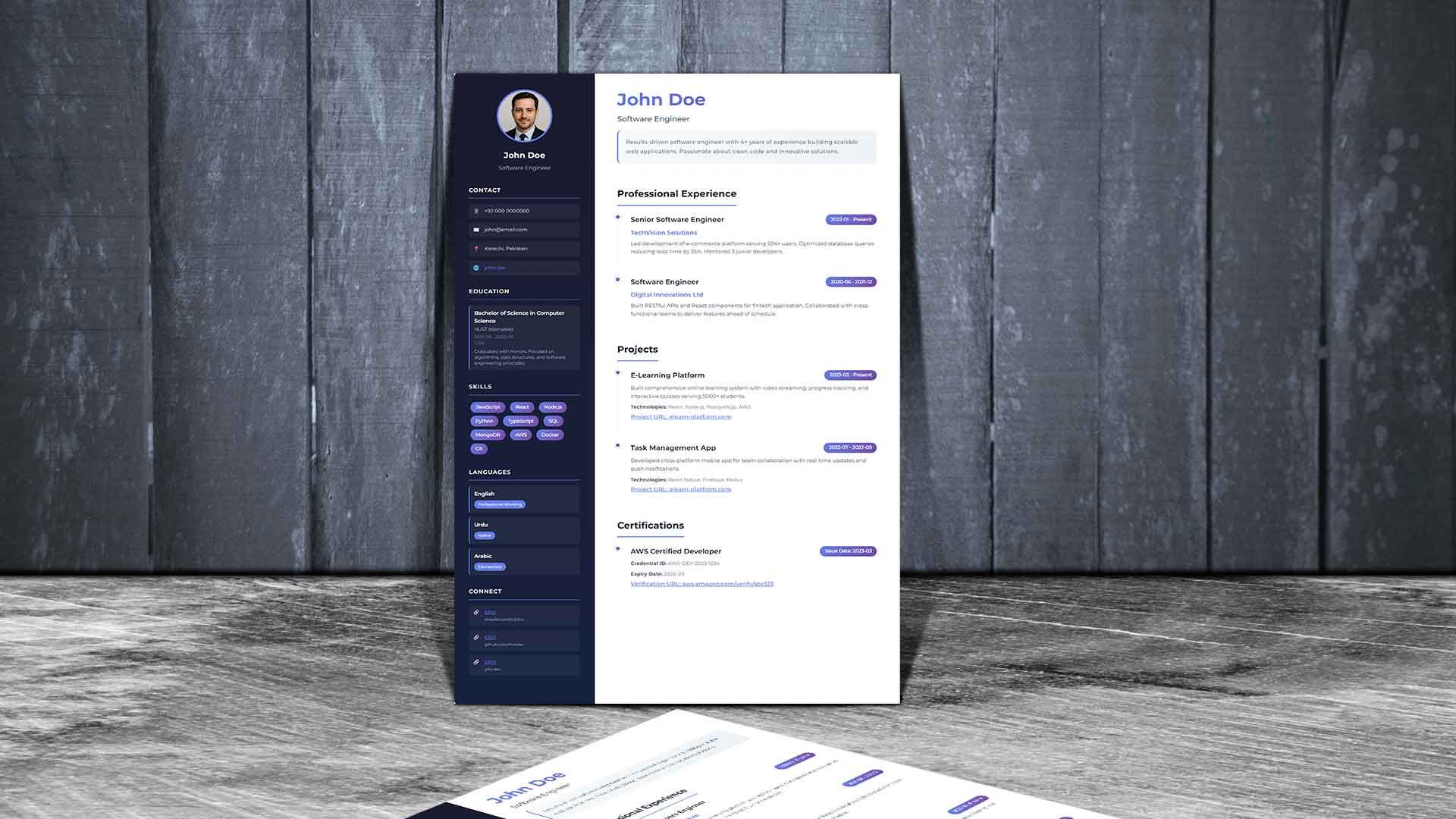
Even with the right effort, many freshers unintentionally create resumes that fail to pass ATS screening. These mistakes often prevent their applications from reaching recruiters even when they’re qualified for the job. Here are the most common errors and how to avoid them:
Using Fancy Templates with Graphics or Multiple Columns
Attractive templates filled with icons, colors, or multi-column layouts may look good to humans but confuse ATS software. Many systems can’t read text embedded in shapes, images, or design-heavy sections, leading to missing or unreadable data. Stick to simple, single-column layouts for best results.
Placing Key Information in Headers, Footers, or Text Boxes
ATS programs usually skip headers and footers entirely. If you place your contact details, links, or summary there, the system might not capture them.
Always include critical information such as your phone number, email, and LinkedIn profile in the main body of your resume.
Listing Generic or Irrelevant Skills
Many freshers write “hard-working,” “motivated,” or “team player” without mentioning job-specific skills. These vague terms don’t help with keyword matching.
Instead, use technical and role-specific skills found in the job post, such as “social media strategy,” “Python programming,” or “data visualization.”
Sending the Same Resume for Every Job
A one-size-fits-all resume rarely works. Each role has unique requirements and keyword expectations. Tailor your resume for every job by updating your summary, skills, and experience to match the job description. It only takes a few minutes but can significantly boost your ATS score.
Including Unnecessary Personal Details
Details like your full postal address, religion, marital status, or hobbies don’t add value and may distract from your qualifications. Keep your resume focused on professional content — education, projects, internships, certifications, and relevant skills.
Ignoring Keyword Optimization
ATS filters rely heavily on keywords. If your resume lacks the same terms used in the job description, it may never reach the recruiter’s inbox. Read each job post carefully and naturally integrate those keywords throughout your resume, especially in your summary and skills sections.
Using Abbreviations Without Full Forms
Some ATS systems can’t recognize shortened terms. For example, instead of writing just “SEO,” include both forms: “Search Engine Optimization (SEO).” This ensures your resume ranks for both versions of the keyword.
Spelling or Grammar Errors
Simple typos can cause parsing issues, especially if they appear in key sections like job titles or skills. Proofread carefully and use a grammar checker before sending your resume.
Saving the Resume in the Wrong Format
Some applicants submit resumes in formats that ATS can’t process, like .jpg, .png, or overly designed PDFs. The safest option is a .docx file or a clean, text-based PDF if allowed by the employer.
Not Testing Resume Compatibility
Before applying, test your document using an ATS resume checker like Sound CV free resume score tool. It instantly analyzes your formatting, keyword usage, and structure helping you fix issues before submitting your application
Avoiding these mistakes can make all the difference. A clean, keyword-rich, and properly formatted ATS-friendly resume gives freshers a much higher chance of getting shortlisted and landing that first interview
Sample ATS Friendly Resume Template for Freshers
Here’s a simplified ats resume template you can adapt for your use:
Name | Phone | Email | LinkedIn (optional)
Professional Summary: [2-4 sentences matching the job and filled with keywords]
Education:
• Degree, Institution, Graduation Date
• Relevant coursework or academic projectsSkills:
• Hard skills (e.g., Java programming, Data analysis, Excel)
• Soft skills (e.g., Communication, Time management)Internships/Projects:
• Role | Organisation | Dates
– [Bullet describing what you did + outcome + keyword]
• Another role/project | Dates
– [Bullet details]Certifications:
• e.g., Google Analytics, Excel Certification
Achievements:
• Scholarships, competition results, volunteer work (if relevant)
This layout is considered one of the best ats friendly cv formats for freshers because it is straightforward, keyword‐rich, and easy for both software and recruiters to scan.
Why Keywords Are Essential in ATS Resumes
Keywords decide whether your resume gets flagged as relevant or dropped entirely. For an ATS looking at your document, seeing the right terms signals that you might match the role.
For example:
- If the job ad says “Search Engine Optimization”, include both “SEO” and “Search Engine Optimization”.
- For IT roles: use both “Python” and “Programming in Python”, “SQL” and “Structured Query Language”.
- Also include action verbs and context (not just listing skills alone).
As a fresher, you may not have vast experience, so strong keyword use in your projects, skills, education, and summary helps you stand out. A system like Sound CV can help you create ATS friendly resume quickly by suggesting keywords and formatting.
Tips to Improve Your Resume ATS Score
To further boost your matching rate with ATS, use these strategies:
| Tip | Description |
|---|---|
| Mirror the Job Title | Use the exact job title from the posting (e.g., “Marketing Assistant”) to match ATS keyword filters. |
| Use Bullet Points | Replace long paragraphs with short bullet points for better readability and parsing. |
| Avoid Images and Icons | ATS systems can’t read graphics, so stick to plain text. |
| Include Abbreviations and Full Forms | Write both versions, e.g., “MBA (Master of Business Administration)”, to improve keyword matching. |
| Tailor Each Resume | Customize your resume for every job instead of using one generic version. |
| Use an ATS Checker | Test your resume with an ATS scanner to ensure compatibility before applying. |
Following these tweaks can significantly improve your chances of moving past the first filter.
What is ATS friendly resume?
An ATS friendly resume is a document formatted and worded to be easily read by Applicant Tracking Systems. It uses standard headings, avoids complex layout, and includes relevant keywords so your application is not filtered out before reaching a human
How to make ATS friendly resume?
To make an ATS friendly resume:
- Choose a simple, clean format without graphics or multi-columns.
- Use standard fonts and section headings.
- Read the job description and include key terms.
- Highlight education, skills, projects, and internships clearly.
- Save and submit in a compatible file type (.docx or allowed PDF)
What is the best ATS resume template for freshers?
The best ATS resume template for freshers is one that:
- Uses a reverse-chronological or combination layout
- Contains a clear summary, skills section, education and project entries
- Has minimal design elements and is keyword-optimized
- Both free and paid templates are available, but the most important factor is ATS-compatibility, not flashy design.
Is there a Different process to create an ATS friendly resume?
Yes creating an ATS friendly resume involves more than just writing content. You must prepare it with the system’s parsing mechanics in mind: formatting, keyword strategy, file type, and sections all matter. Tailoring to each job is crucial.
Conclusion
For freshers seeking to break into the job market, an ats friendly resume for freshers is not optional—it’s essential. With many applications filtered automatically, your resume must be keyword-rich, formatted correctly, and clearly structured so it can pass through tracking systems and land in front of a recruiter.
Use a clean ats resume template, follow an ats friendly cv format, and tailor each version you send out based on the job description. Pay attention to formatting, keywords, projects and education. Tools like Sound CV can help you create ATS friendly resume versions quickly and efficiently.
By following the guidelines in this guide and avoiding common mistakes, you’ll significantly improve your chances of being shortlisted and getting interview calls. Start building or updating your resume today and make sure it is truly ATS friendly.
FAQs
Frequently asked questions about this topic
Related Blogs
Explore more insights and guides you might like.
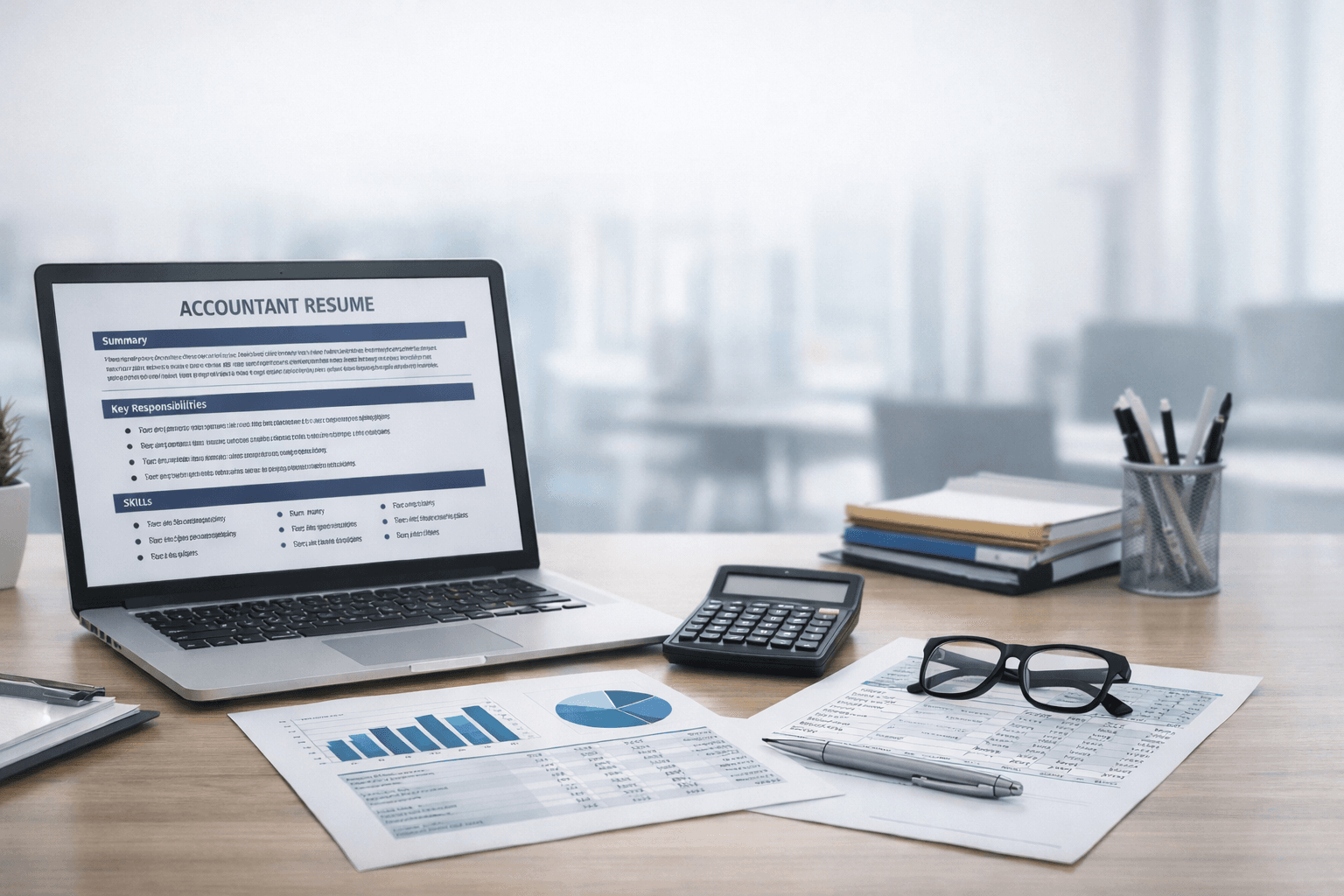
Accountant Job Description for Resume: Roles, Skills & Examples
A practical guide to writing impactful accountant job descriptions for resumes, with skills, responsibilities, examples, and ATS-friendly tips.
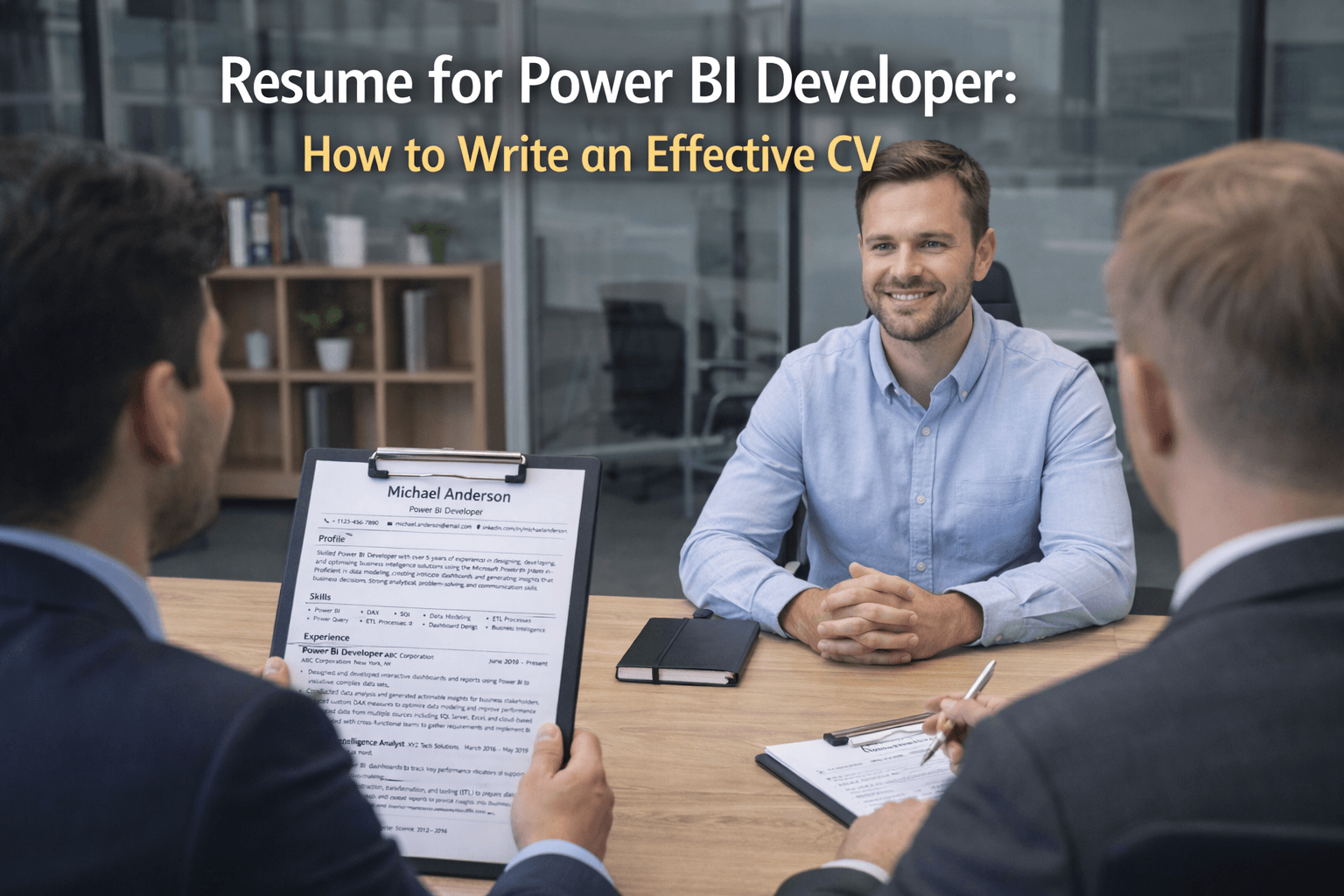
Resume for Power BI Developer: How to Write an Effective CV
Power BI Developer resume guide that shows how to highlight your data skills, projects, and tools clearly to catch a recruiter’s attention fast.
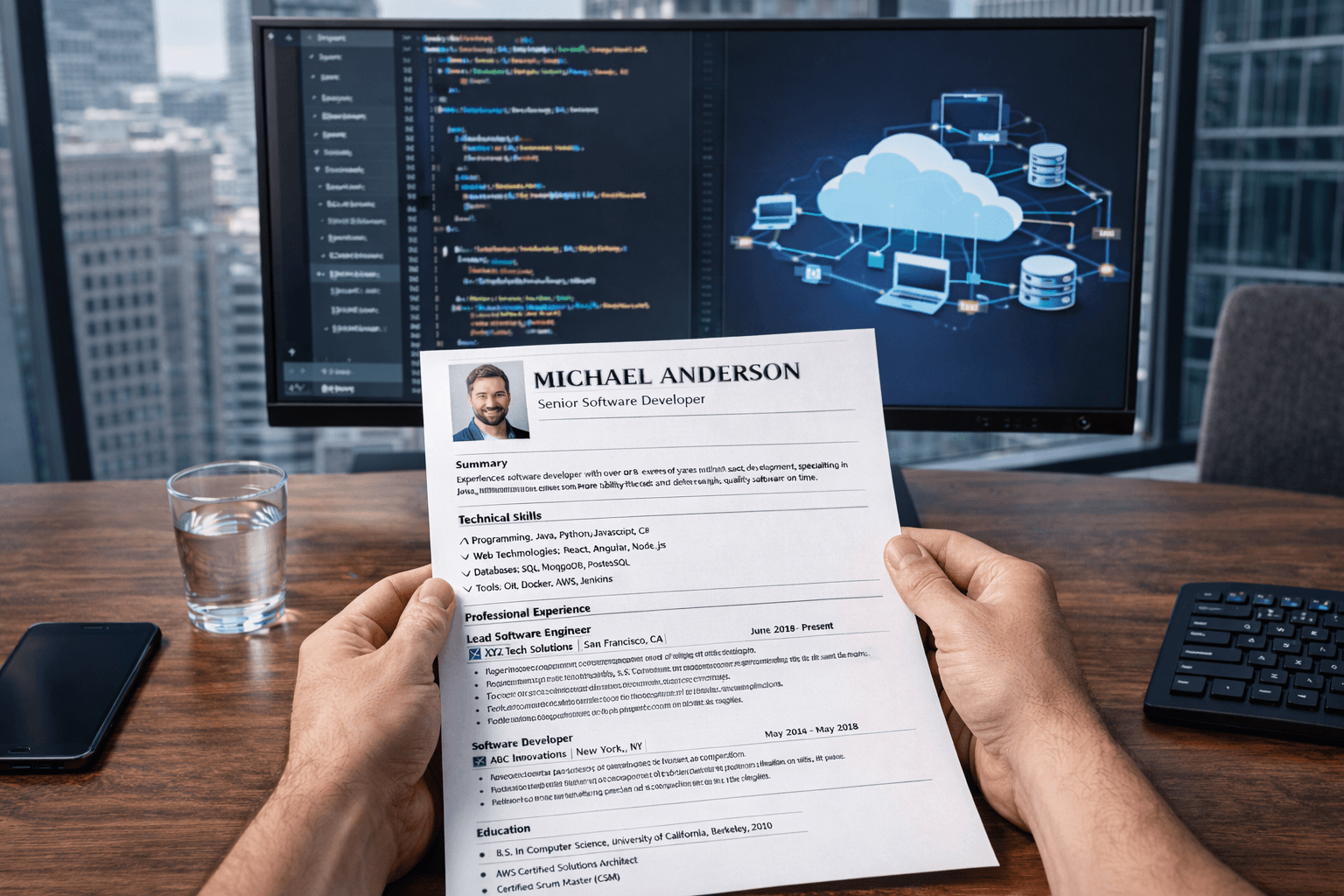
Resume Format for Experienced Software Developer: Best Practices and Examples
A professional resume format for experienced software developers that clearly highlights skills, work experience, and key achievements.

